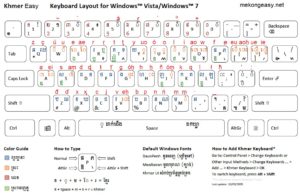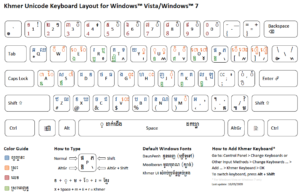Use this map for Khmer as it has the letters in the same place as the real Khmer layout. Once you have learnt it you will be able to switch no problems. If you prefer you can try the LatinEasy keyboard
The Black consonants are the normal key, and the Blue consonant is the SHIFTED key, eg K is black letter K, SHIFT-K is the corresponding blue letter Q
Install KHMEREASY keyboard here, download, unzip and run setup.exe (windows only)